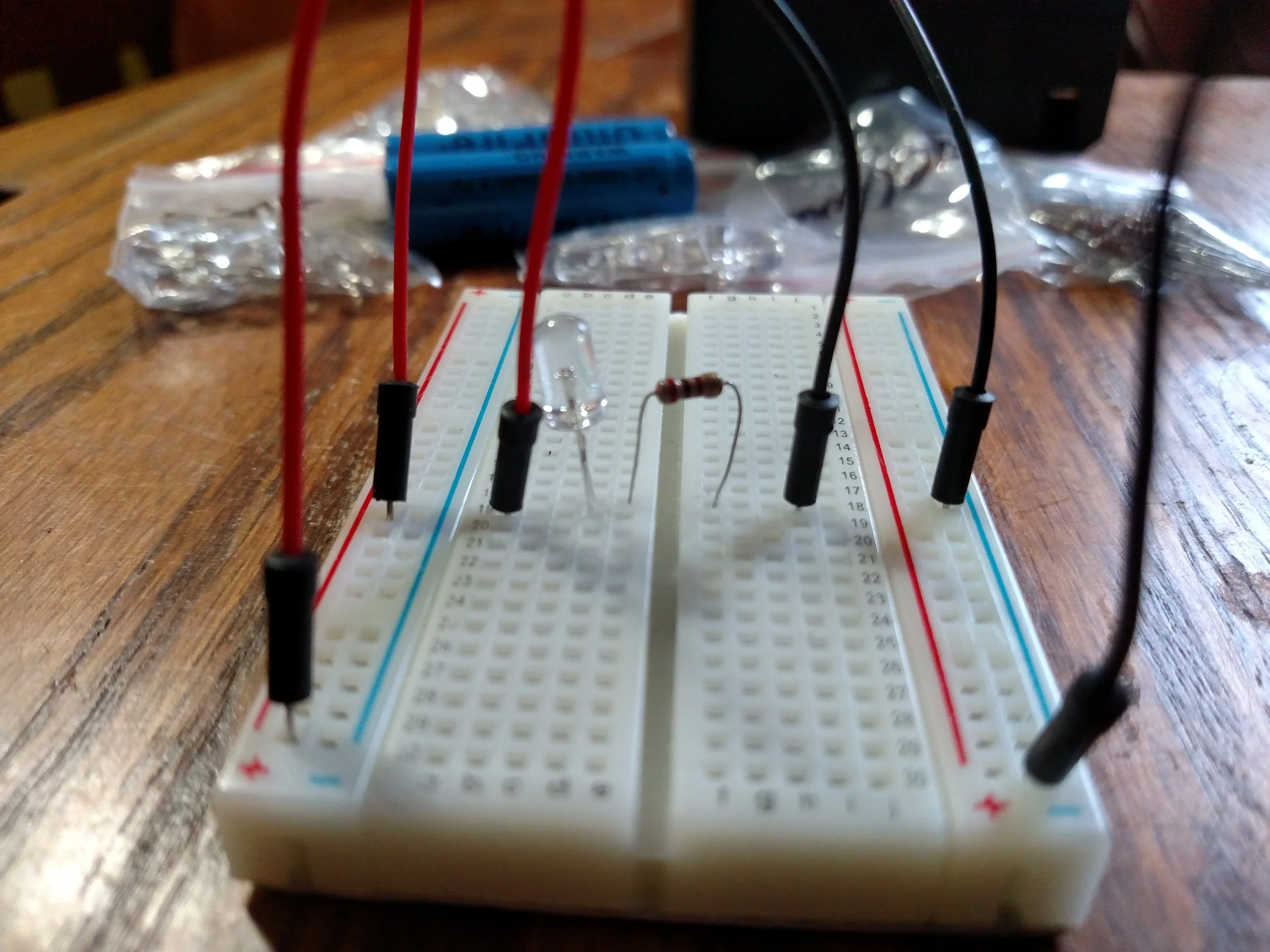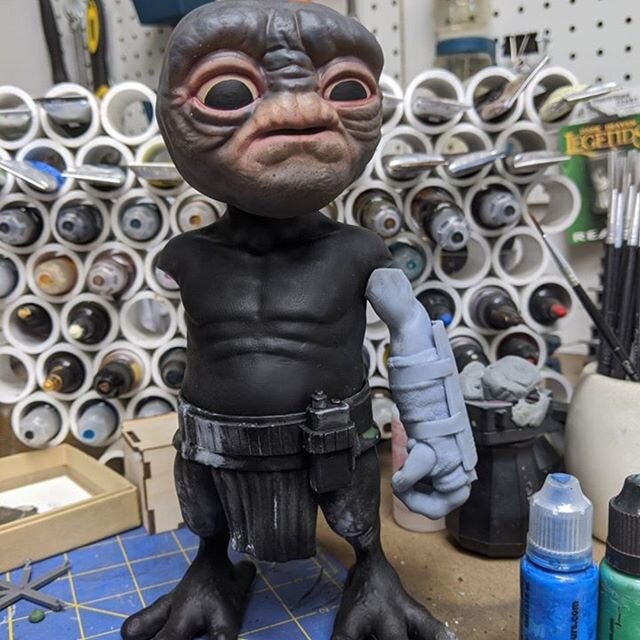Obviously, the vast majority of the work that I do is game-related. Not ALL of it but 95% at least. When I get a project that falls outside of that standard I'm always a little excited. When I was asked to do a build-up of the Bandai 1/72 scale X-Wing I was thrilled!
Bandai 1/72 scale X-Wing
If you're unfamiliar with Bandai, you've probably see their stuff before. They're mostly known for their vast array of Gundam models, though that's not the only thing they do. They've been doing models for a very long time and they're are known for their detail and the cleverness of their designs. That is all on display with this kit.
This kit goes together brilliantly. It's essentially a snap-kit. That is, you could, if you wanted, put the whole thing together without the use of glue. I wouldn't recommend it but it's clear as you build it that it's possible. On top of that you are given options to build this specifically as Luke's "Red 5" or some of the other craft featured in Star Wars. The physical differences between the different versions are so small that only a real super-fan would be able to tell the difference (I wouldn't be able to) once it was painted but still the variant parts are there if you want them.
Another thing of note in this kit is the markings set. There are actually two sets. One is a standard water-slide decal set. The other is an adhesive "sticker" set. To be quite honest I have no idea why they bother with the stickers. They might work for flat surfaces, but I actually experimented with some of the smaller ones on curved surfaces (I was curious) and they just do not work. At all. But you can just throw those out and go with the others. They are nicely printed graphics. Perhaps a BIT thicker than I might like. The only problem with them is that they take a lot of effort to conform to the details (panel lines, etc). They will conform, though as long as you have some Micro-Sol on hand.
There are decals for everything, too. I expected to have the red markings and maybe the yellow and blue ones but they also include decals for some of the areas where the panels are a slightly different color than the hull. There's a decal for the canopy color! I suppose if you're using the clear piece that keeps you from having to mask it (I used to non-clear canopy) so that's a nice addition. I actually tried it and it's... ok. Painting will look better but if you wanted the clear piece and weren't up to it then you'll probably appreciate it. The helmet decals for the pilot are nice as well and they include a lot of extras because working on things that tiny is tough. I managed to only screw up one of those.
Painting this was really fun. I started with a black basecoat and then painted the hull with the airbrush using white paint and focusing on individual panels starting in the center and working outwards. I use this technique a lot for surfaces that I want to appear aged as this gives you a starting point where the paint looks faded and dirty. Plus, there's really no way to do each panel exactly the same every time so you get a really good realistically varied look to it.
I did work a bit from reference photos of the studio models to make sure that I got the right overall feel from the paint job, but I also put a lot of my own style into it as well. For example, the kit recommended a mix of white with a small amount of Light Ghost Gray to get the hull color. I started with white, then used Warcolors Warm Grey 2 lightly sprayed over the whole thing to reduce the contrast of the panel lines and to add some warmth to the color. Weathering is something that you just have to play with slowly and build it up until you're happy with it. Warcolors Transparent Black came in handy here. I used it to provide some subtly shadowed areas as well as some of the more dirty and blasted areas. What I didn't do on this kit were any washes. None. That's weird for me, but as I was working on it I didn't think that they would work well with the look I was trying to achieve.
I definitely could have done more with this, but eventually you reach the point of diminishing returns, or worse, you start making it worse. I think this was a good stopping point. Now I'm wondering if I need a 1/48 scale Fine Molds X-Wing.